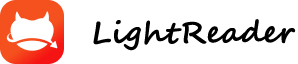March 24th, 9:00 AM. Tyrone's day. He'd already downloaded a pack of free pixel art sprites. "Alright," he said, dragging a spaceship into Godot. "Let's make this thing fly."
He dove into the SpriteFrames resource. He created animation sequences: idle, thrust, explode. Max helped him understand the animation timeline, showing him how to adjust frame timings. Chris watched, occasionally asking questions, trying to absorb the visual workflow. By evening, Tyrone had a spaceship that pulsed with a subtle idle animation and flared its engine when he pressed a button.
"It's alive!" Tyrone exclaimed, grinning. He felt truly in his element. He understood the animation workflow and could create basic sequences.
Max, though supportive, was already thinking ahead. "Now, how do we control that animation with code?"
Chris nodded. "Connect the input to the animation state." That was tomorrow's challenge.
March 25th. Input and movement. Max took the lead. He showed them how to use Input.is_action_pressed() to detect key presses. He connected the arrow keys to variables that controlled the spaceship's velocity.
Chris struggled with the concept of vectors, the mathematical representation of direction and magnitude. Max explained it patiently, drawing diagrams on a piece of paper.
Tyrone, surprisingly, found the movement code less daunting than he'd expected. He could see how it directly affected the sprite he'd animated. He even suggested adding a "screen wrap" feature, making the spaceship reappear on the opposite side when it went off-screen.
By 9:00 PM, they had a spaceship that could move, controlled by the arrow keys. It wasn't perfect – the movement was a bit jerky – but it worked.
"Vectors," Chris said, shaking his head. "Still wrapping my head around those." He'd grasped the basics of input handling but needed more practice with vector math.
Max was satisfied. "We've got movement! Basic, but it's there." He'd successfully implemented keyboard controls and could manipulate sprite position with code.
Tyrone smiled. "And it looks good moving." He's connected the visual (animation) with the control, give him a good start for the project.
Two days, two milestones. They were learning fast, building on each other's strengths. The game was slowly, steadily, taking shape.