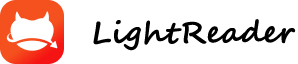Chris leaned forward, tapping his fingers on his desk. "Alright, we need to pick a game engine first. We've got three solid options: Unity, Unreal, and Godot."
Max frowned. "Unity's good, but it's had some drama with its pricing changes."
Tyrone nodded. "Unreal is powerful, but it's kinda overkill for beginners. Plus, the file sizes are huge."
Chris smirked. "Then that leaves Godot. It's free, open-source, lightweight, and people say it's beginner-friendly."
Max grinned. "Godot it is."
He opened his browser again and typed into Google:
"How to start making a game in Godot in 2025, and what do you need to plan and do?"
The search results loaded, and they found a clear, summarized answer:
Google's Answer
> 1. Download & Install Godot – Get the latest version from the official website.
2. Learn GDScript – The main coding language for Godot, similar to Python.
3. Follow Beginner Tutorials – Start with the official docs and YouTube guides.
4. Plan Your Game – Define the genre, mechanics, and core gameplay loop.
5. Create a Simple Game First – A basic 2D game like Pong or a platformer.
6. Understand Game Assets – Sprites, sounds, UI, and animations.
7. Experiment & Iterate – Learn by doing, and improve over time.
8. Join the Godot Community – Forums, Discord, and Reddit can help.
Chris quickly opened a Notepad file and started writing down the key points. "We need to memorize these steps. This is our roadmap."
Max and Tyrone copied the notes onto their own laptops.
Tyrone smirked. "Alright, first step—downloading Godot. Let's get to work."
With a few clicks, they installed Godot on their machines. The empty workspace of the engine appeared on their screens, a blank canvas waiting to be filled.
They weren't just dreaming anymore. They were doing it.