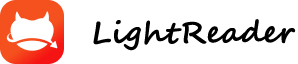The Godot Engine's interface stared back at them, a grid of panels and buttons.
"Okay," Chris said, "Let's spend an hour just clicking around. Get a feel for this thing."
Max and Tyrone nodded, their cursors already darting across the screen. They opened menus, inspected nodes, and generally poked at everything they could find. An hour flew by in a blur of experimentation.
"Alright, break time's over," Chris announced. "Now, who's doing what?"
Tyrone raised a hand. "I can focus on the art. Making sprites, backgrounds, that kind of stuff."
Max grinned. "I'll tackle the programming. GDScript, here I come."
Chris tapped his chin. "That leaves me with...everything else? Level design, sound effects, project management. I'll be the glue."
Tyrone smirked. "The all mighty glue."
"One problem," Max said, frowning. "We've got one desktop and two laptops. How do we actually work on the same project?"
Chris opened his browser. He typed into the search bar:
"We are 3 people with 1 PC and 2 laptop and we want to make 1 game together, how we connect our Godot so that we can work it through different hardware."
The results popped up almost instantly. They scanned for the clearest answer.
Google's Answer
Use Version Control (Git): Essential for collaborative projects.
Set up a Git Repository: Use platforms like GitHub, GitLab, or Bitbucket.
Install Git: On all machines.
Godot & Git Integration: Godot has built-in Git support (or use a plugin).
Clone the Repository: Each member clones the project to their machine.
Push & Pull Changes: Regularly push your work and pull others' updates.
Branching Strategy: use branch to avoid overwrite to main one.
Resolve Conflicts Learn to handle merge conflicts if they occur.
Chris copied the key phrases into his Notepad file. "Git and GitHub. Sounds...important."
Max nodded, his eyes gleaming. "Version control. Makes sense. Let's get this Git thing set up."
They were one step closer. One very technical step.